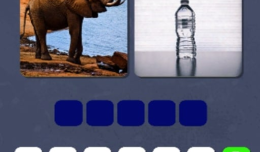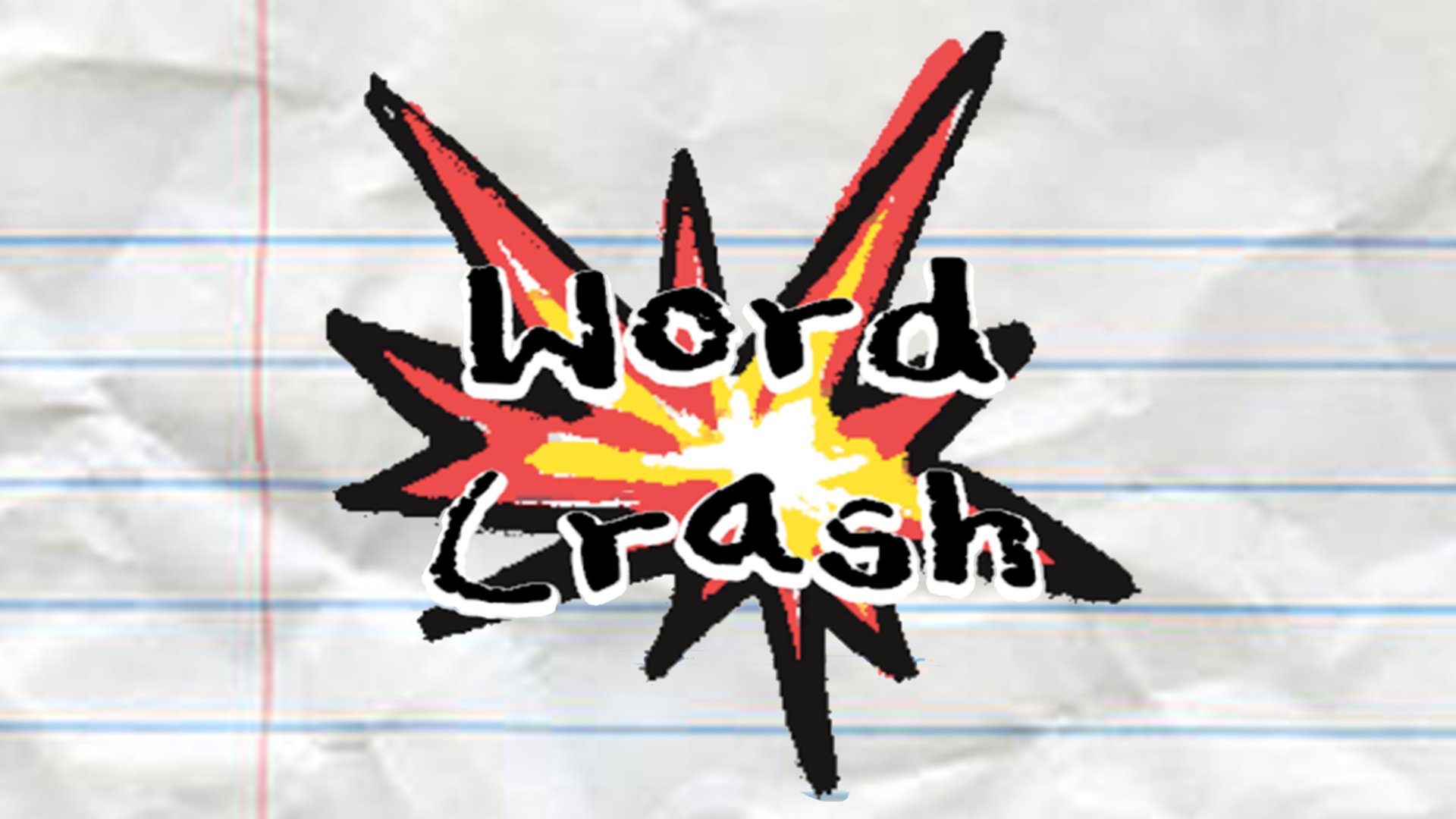Perfect Piano Introduction
Perfect Piano is an innovative mobile application game designed for music enthusiasts, providing an immersive piano-playing experience right at your fingertips. With its intuitive interface and diverse features, Perfect Piano offers a platform for users to learn, practice, and enjoy playing the piano anytime, anywhere.
Key Features Of Perfect Piano
1. Virtual Piano Keyboard
Perfect Piano features a virtual piano keyboard displayed on your device's screen. Players can effortlessly tap the keys to produce a wide array of musical notes, creating beautiful melodies and harmonies.
2. Multiple Game Modes
The game offers various modes catering to different preferences, including free play for creative expression, song practice to hone skills, and structured lessons for beginners.
3. Vast Song Library
Explore a vast song library within Perfect Piano, featuring an eclectic mix of genres ranging from popular hits to timeless classics and cultural melodies. Players have the freedom to select their preferred songs for practice, allowing for a personalized learning experience tailored to individual tastes and interests.
4. Comprehensive Lessons and Tutorials
Perfect Piano goes beyond entertainment by offering comprehensive lessons and tutorials aimed at nurturing piano-playing proficiency. Beginners can delve into fundamental topics such as hand placement, finger positioning, and basic music theory through step-by-step guidance, fostering a solid foundation for musical growth.
5. Multiplayer Functionality
Engage with fellow players worldwide through Perfect Piano's multiplayer functionality, fostering a vibrant community of music enthusiasts. Compete in exhilarating real-time piano battles, collaborate on musical compositions, or showcase your performances on social media platforms for widespread appreciation.
6. Recording and Playback Features
Harness the power of recording and playback features in Perfect Piano to capture your piano performances with precision. Analyze your recordings to identify areas for improvement, track your progress over time, and share your musical creations with friends and followers.
7. Customization Options
Tailor your Perfect Piano experience to suit your preferences with a plethora of customization options. From selecting keyboard themes to adjusting size and sound settings, users have the flexibility to personalize their gameplay environment for optimal enjoyment.
8. Progress Tracking System
Track your journey towards mastery with Perfect Piano's comprehensive progress tracking system. Monitor metrics such as accuracy, speed, and scores to gauge improvement and set achievable goals for continuous advancement in your piano-playing skills.
How To Play Perfect Piano
Using Perfect Piano is very simple
- Download and install the Perfect Piano application on your mobile device.
- Launch the application and explore the various game modes and features.
- Select your preferred song or mode and start playing.
- Use the virtual piano keyboard to produce musical notes and create beautiful melodies.
- Take advantage of the comprehensive lessons and tutorials to improve your piano-playing skills.
- Engage with fellow players worldwide through the multiplayer functionality.
- Record and playback your performances to track your progress and share with others.
Tips Of Playing Perfect Piano
1. Practice Regularly
Consistency is key when it comes to improving your piano-playing skills. Set aside time each day to practice and play Perfect Piano.
2. Explore Different Game Modes
Don't be afraid to try out different game modes and features. Each mode offers a unique experience and can help you improve your skills in different areas.
3. Focus on Technique
Pay attention to your hand placement, finger positioning, and basic music theory. These fundamental skills are essential for improving your piano-playing proficiency.
4. Join the Community
Engage with fellow players worldwide through the multiplayer functionality. Compete in real-time piano battles, collaborate on musical compositions, or showcase your performances on social media platforms.
5. Track Your Progress
Use the progress tracking system to monitor your improvement and set achievable goals for continuous advancement in your piano-playing skills.
Frequently Asked Questions About Perfect Piano
1. Is Perfect Piano suitable for beginners?
Yes, Perfect Piano is suitable for beginners. The application offers comprehensive lessons and tutorials aimed at nurturing piano-playing proficiency. Beginners can delve into fundamental topics such as hand placement, finger positioning, and basic music theory through step-by-step guidance.
2. Can I play Perfect Piano on multiple devices?
Yes, Perfect Piano is available for both iOS and Android devices. You can play the game on multiple devices, and your progress will be synced across all devices.
3. How do I record and playback my performances?
To record and playback your performances, simply tap the record button during gameplay. Your performance will be captured and saved, allowing you to analyze and share it with others.
4. Can I customize the keyboard theme and settings?
Yes, Perfect Piano offers a plethora of customization options. You can select keyboard themes, adjust size and sound settings, and personalize your gameplay environment for optimal enjoyment.
5. Is Perfect Piano free to play?
Perfect Piano offers both free and premium features. You can play the game for free, but some features may require a subscription or in-app purchase.