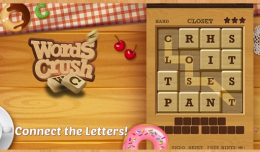Tacticsweeper Introduction
Tacticsweeper is a captivating strategy game that blends the thrill of mine-clearing with the challenge of tactical decision-making. In this immersive world, you'll navigate treacherous minefields, decipher numerical clues, and utilize a variety of tools to overcome obstacles and emerge victorious.
Key Features Of Tacticsweeper
-
Strategic Depth
Tacticsweeper demands careful planning and strategic thinking. Every click matters as you analyze numerical clues, identify safe paths, and prioritize disabling dangerous structures. 2. ### Diverse Equipment As you progress, you'll unlock a range of powerful equipment, including scanners, cloaking devices, and specialized weaponry. Choose the tools that best suit your playstyle and adapt to the challenges of each level. 3. ### Challenging Levels Tacticsweeper offers a progressively challenging experience, with each level introducing new hazards, structures, and strategic dilemmas. Test your skills and push your strategic boundaries. 4. ### Engaging Gameplay The intuitive interface and satisfying gameplay loop make Tacticsweeper a highly addictive and enjoyable experience.
How To Play Tacticsweeper
-
Objective
Your primary goal is to reveal all safe tiles within each level without triggering any mines or encountering deadly structures. 2. ### Revealing Tiles Click on a tile to fire a probe and uncover its contents. Tiles will display numbers indicating the number of adjacent tiles containing mines. 3. ### Flagging Suspected Mines Right-click on a tile to flag it as a suspected mine. This prevents accidental probe detonations and helps you strategize your moves. 4. ### Mines and Probes Each probe represents a valuable resource. If a probe hits a mine or encounters a hostile structure, it is lost. Losing all probes results in an immediate game over. 5. ### Structures Tiles marked with a '+' symbol indicate the presence of active structures nearby. These structures can pose threats like proximity mines or laser turrets. To neutralize them, fire a probe directly at the structure or reveal it through adjacent tiles. 6. ### Equipment and Upgrades After completing each level, you'll earn new tools and upgrades. Utilize the buttons on the interface to activate or switch between different equipment.
Tips Of Playing Tacticsweeper
-
Scan Before You Probe
Utilize scanning tools to assess the safety of a tile before deploying a probe. This can save valuable probes and prevent costly mistakes. 2. ### Prioritize Structures Disable active structures as quickly as possible to minimize threats and create safer pathways. 3. ### Utilize Flags Wisely Flags are essential for marking potential mine locations. Use them strategically to avoid accidental probe detonations. 4. ### Upgrade Management Choose upgrades that complement your playstyle and adapt to the challenges of each level. Experiment with different combinations to find what works best for you. 5. ### Stay Vigilant Remain alert to new hazards introduced in each area, such as proximity mines and deadly turrets.
Frequently Asked Questions About Tacticsweeper
-
Is Tacticsweeper free to play?
Yes, Tacticsweeper is a free-to-play game.
-
Can I play Tacticsweeper on mobile devices?
Currently, Tacticsweeper is primarily a web-based game. However, a mobile version may be released in the future.
-
What are the system requirements for playing Tacticsweeper?
Tacticsweeper has minimal system requirements and can be played on most modern web browsers.